16:10 組長 の”み”た”い”っっ
16:11 なや 今日は高校のやつと宅飲み
16:13 組長 それはしょうがないな
16:15 なや 明日ならいけるが
16:15 組長 YATTA-!!(スタンプ
16:11 なや 今日は高校のやつと宅飲み
16:13 組長 それはしょうがないな
16:15 なや 明日ならいけるが
16:15 組長 YATTA-!!(スタンプ
というのが昨日の話。
16:06 組長 髪切り終わったから、いつでもいけるでー
16:11 なや どこにしやしょ
16:16 組長 十徳かぁ?
16:17 なや あいよ。じゃあもういっちまうか
16:11 なや どこにしやしょ
16:16 組長 十徳かぁ?
16:17 なや あいよ。じゃあもういっちまうか
というわけで十徳へ。
十徳 新宿本店 (じゅっとく) - 新宿西口/居酒屋 | 食べログ
https://tabelog.com/tokyo/A1304/A130401/13006689/
https://tabelog.com/tokyo/A1304/A130401/13006689/

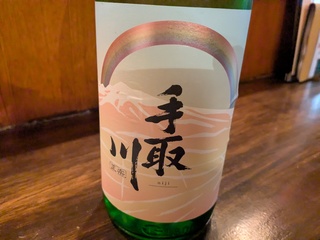
まず写楽。
続けて手取川。


天寿。
真あじ刺身。

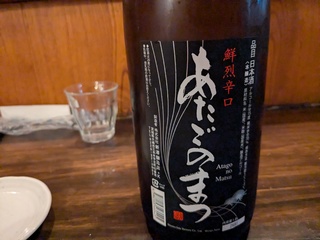
あたごのまつ。
煮あなごの玉子とじ。


栄光富士に北鹿。
マグロカマ。今日は小。


初桜に仙台坊主。
味噌焼き。

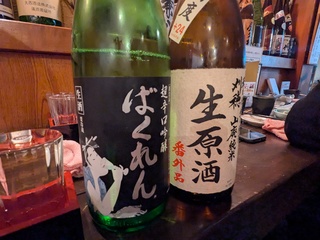
黒ばくれんに刈穂。
白神ネギ一本焼き。
組長が前に行った両国のすっぽん屋の話をしていたけど、自分は行った記憶ないんですよね。
日記検索してもでてこないし。
- 福島 写楽 純米酒
- 石川 手取川 純米 虹
- 秋田 天寿 地元酒
- 宮城 あたごのまつ 鮮烈辛口
- 秋田 北鹿 しぼりたて
- 山形 栄光富士 純米吟醸 仙龍しぼりたて
- 秋田 仙台坊主 純米吟醸原酒
- 石川 初桜 能登上撰
- 山形 黒ばくれん 吟醸生酒
- 秋田 刈穂 山廃純米生原酒 番外品
組長が馴染みのバーテンダーさんにあいさつしていきたいというのでバーへ。
行ってみたらその方はお休みでした。
オールドバレー (OLD VALLEY) - 新宿/バー | 食べログ
https://tabelog.com/tokyo/A1304/A130401/13095497/
https://tabelog.com/tokyo/A1304/A130401/13095497/

ダンカンテイラー シングルカスク ブナハーブン。
これ昨年末にも飲んだやつですね。

アードベックのスモーキーマティーニ。
そばで〆。

よもだそば 新宿西口店 - 新宿/そば | 食べログ
https://tabelog.com/tokyo/A1304/A130401/13254059/
https://tabelog.com/tokyo/A1304/A130401/13254059/
